Exporting to CSV
You can export the details of a specific customer lead to a csv file.
| ➢ | To export to CSV: |
| ■ | Select the desired lead, click …and then choose Export to CSV. |
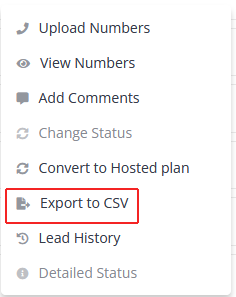
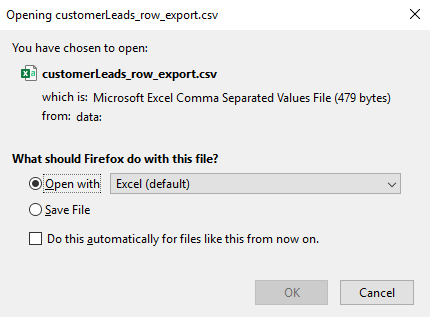
A CSV file is generated.
| ➢ | To view lead history: |
| 1. | Select the desired lead, click ….and then select Lead History. |
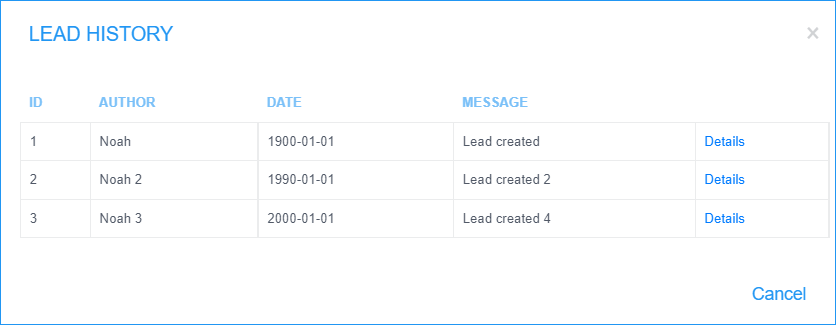
| 2. | Select Details to view additional information for a specific lead. |